Or…
It’s all Greek, to me.
I worked on my blog all day Sunday – doing mostly maintenance stuff, which is a lot of behind the scenes updating and upgrading that you, dear readers, don’t see.
Sunday’s project began, though, because of something you CAN see. That random picture I display in my sidebar (the one under the heading, “these are like a box of chocolates…”) wasn’t showing up. Instead, you saw that little white block with the red x inside it indicating you should right click on your mouse if you want to see the picture. (You’ve seen that before, right?) Except that when I tried that, the right click didn’t display the picture, either. So, one of two things was responsible for this little glitch on my website – either my Picasa on-line photo album (where I store all the pictures I share on my blog) was corrupted or something in the program that puts those photos on my blog got corrupted.
Let me digress from my story to provide some background here. I use a program called WordPress for my website. WordPress is a very cool, open content management system created by some geek, Matt Mullenweg back in 2003. It uses a template system so that non-geeks like me, can create websites without getting into PHP and HTML code. Sweet, huh? Of course, geeky techno-types can and do manipulate PHP and HTML code in WordPress to fine tune their sites in any way they want, which makes the program beautiful for them, too! Oh, and have I mentioned, WordPress is free?
According to Wikipedia, more than 12 million people worldwide use WordPress for their websites. And, of course, all 12 million want their sites to look and/or function somewhat differently than the next guy. So, to say the least, there is a lot of tweaking going on in the world. The coolest part about an open management content system in its most simple terms is that smart geeky people can create a bit of code to do a specific thing on their websites, add it to their WordPress code and, voila, presto change-o!
In the meantime, people like me see the cool geeky things on their websites and want some of it, too! Problem is, we don’t write code. Fortunately, many geeks share their codes with the rest of us – for free (some ask for donations, but they are not required) in a super huge on-line book called the WordPress Codex.
The WordPress Codex is like a bible to users. And, that is where I ultimately needed to go on Sunday, since my website sidebar problem was not a Picasa issue, after all. I searched through hundreds of photo plug-ins, that’s what they’re called) in the Codex database, and finally found a new plug-in that displays pictures from a Picasa photo album on my website’s sidebar. Exactly what I need! Which, of course, was very cool, until I uploaded it, activated it, and totally crashed my whole sidebar! Now, understand that thousands of people have already used this plug-in with no problem. Dammit! So, what combination of layout parameters and other installed plug-ins on my site caused this fail?
Is there anyone else in the whole world that uses my exact combination of web builder, theme, plug-ins, webhost? Extremely doubtful. And, if one were to exist, is it possible to even find him? I guess my chances might be one in 12 million! (The best analogy I can think to demonstrate how different each site can be made is to ask you to picture a huge bowl of cooked spaghetti noodles – no two bowls of noodles are ever exactly alike even though all the noodles came from the same pot.)
So, I scratch my head a bit, put my thinking cap on and finally, get it removed from my site. Hooray! All is good again, except I still need a photo plug-in for my sidebar and I will have to re-set some other plug-ins that got lost during this minor fiasco.
I peruse a handful more plug-ins in the Codex, find another I’m willing to try, and sure enough it works for me. Hooray! Now, to stylize it. Do I want one picture, two pictures, three or four pictures to display at one time? One column, two columns, three columns? Do I want space between those pictures, a border around the pictures, a certain thickness of a border around those pictures, a certain color on the border? Sheesh! The ultimate color I chose by the way, (look over to my sidebar, to your right) is color, 91989F, the code for a medium gray. Choosing the other options is hit and miss. You try something one way, don’t like the look, try another way, the photos are too crowded, try another way, the border is too thick, try another way, etc. You set and re-set options until you are satisfied. And, after a while of working at it, I was satisfied.
Once the sidebar photo problem was resolved I decided to work on a few other changes that I have wanted to implement. One plug-in I wanted to find and install affects “Recent Comments” on my sidebar. Believe it or not, there are many plug-ins available that change just that one item – Recent Comments. (Do you see it over there, on your right? Hint: Scroll up!) I wasn’t having any luck finding one that featured the change I wanted to make, but knew it had to exist because a friend of mine was using it on her blog. I sent her a message on Facebook and as I waited for her response, I found one in the Codex.
I uploaded and activated it only to be disappointed in how it looked on MY sidebar. You see, my sidebar is a little narrow and to widen it, I would have to get into the code of my theme, and honestly it is just not prudent for me to go messing around with the code in there.
Well, dammit, this Recent Comment plug-in had it all, but my problem was, I just didn’t have room on my sidebar for it all! In addition to displaying the commenter’s name and the name of the blog post he or she commented on, it also displayed several words of the person’s comment and their freaking picture beside all of that! I’m sure it looks fabulous just as it is on someone else’s website!
So, why would I use that plug-in, you ask? Well, because it was the only one that I had found that had the ONE feature I wanted.
I wondered if I could remove all the extraneous stuff I didn’t want from the code, and keep what I did want. Boy, I hated the thought of changing code; first, because dummies like me should let the code alone and second, every time there is a future update, I would have to go into the new version,change it and hope it works the same as it did before. Maybe my Facebook friend responded with the plug-in she used and would save me from what I was about to do. But, alas, no such luck.
What I know about code would fill a thimble. Oh, yeah, I’ve looked at code now and again and have made a FEW LIMITED SUPERVISED changes. But, most of it looks like gobbledy-gook to me. But, hey, I do know that most PHP starts with a less than symbol and ends with a greater than symbol and for some reason has a question mark in there, too. How hard can this be? I scroll through I don’t know how many lines of mumbo jumbo code and I am surprised to find the section that will keep the commenter’s picture from displaying on my sidebar. Yes, I would like to get rid of that! And, I see the beginning <?php and ending >?php characters. Oh, yeah, I think I can do this. And, with shaky hand (not really, but I’d be lying if I said I wasn’t nervous) I highlight the section between those characters and hit delete. But, the nano second before I can stop my trigger finger, I see one of those squiggly brackets ( } ) left in the code that should be deleted with everything else but it is not highlighted to be deleted with everything else. OH NO! I’m screwed, I think. And yes, instantaneously, WordPress is gone, my website is gone, both lost in cyberspace somewhere and I have no clue how to get them back.
Now, I’ve really done it, I think. Maybe I can log into my web host (I use HostMonster), get into my Unlimited FTP file (that’s File Transfer Protocol, I think), find the plug-in that I just royally screwed up which caused me to lose all of my other data and send it to blog hell!
And, indeed, I do find the culprit plug-in folders. I am so smart, I think! Delete them and I’m back in business, I think! What might the repercussions to doing that be, I wonder? Maybe I should get help, I think. Yes, I am smart, I think, so, I wise up and call my webhost support team, tell Patrick the gory details of the stupid thing I had done and ask him to fix it, which he does. And, my blog is saved!
By then, my Facebook friend responds to my earlier request and provides the link to the plug-in she uses on her blog. I upload it, nothing dramatic happens and so happy am I, I work on my blog for a few more hours, adding and removing plug-ins as I see fit!
Geez, I know I’ve rambled quite a bit with this post and I do apologize, but it was truly a rambling sort of day! But, I must also say (except for those few minutes of panic when I thought I had lost everything) I had a blast!
The funny thing is that after all this, I do not know yet if the new plug-in to my Recent Comments sidebar works. I will know after I get new comments from you all out there if that ONE little feature that I worked so hard to install actually does what I want it do. Keeping my fingers crossed!
Let me know how you like the changes I’ve made, will you?
And, finally, I want to shout out a thank you to WordPress, Tarski, HostMonster and the whole slew of geeky plug-in authors that help me have a blog MY WAY! You all rock!
Tag Archives: Blogging
Cursives!
I saw a story headline yesterday that the public school system in Augusta, Georgia is considering eliminating cursive writing from its curriculum.
OMG, I thought.
I was taught cursive writing and penmanship in third through fifth grades. I remember my school principal, Mr. Hillegas, visiting our class every year to exhort the importance of good penmanship. He had the most beautiful handwriting. So did all of my teachers. I was jealous of those few students that were good at it, too. Every class had one or two students that the teacher just couldn’t rave enough about. These show-offs were always singled out and piled with compliments and had samples of their writing posted on the bulletin board to show the rest of us just how crappy we were.
So, how much do I write with my “fair hand” these days, I wondered. Let me look at my journal that I no longer use since I have a blog. Hmmm, all printed. Grocery list – printed. Story ideas written on scraps of paper, strewn all over my desk and in my purse – printed. To-do list at work – printed. I do have ONE piece of paper here that I have written in cursive. Written on it are the words Declaration of Independence and Timothy Matlack -words that I plan to use in just a minute in this very blog post. Kinda, ironic, isn’t it? I guess if I was of a different generation, I would have been taught proper texting and might have printed doi and tm mtlck on my paper instead, saving myself a whole lot of time.
Heck, come to think of it, if I wasn’t so old-fashioned I wouldn’t have all these papers anyway. All of these notes would be encrypted on my iphone, ready for me to peruse securely with a mere tap of my finger.
Is cursive writing a dying form of communication?
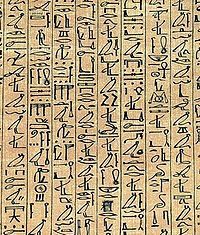 The word cursive comes from the Latin, meaning flowing. Back in the day, it helped us move from labor intensive hieroglyphics to syllabic letters. We could connect these letters and speed up the whole writing process. And, cursive writing reduced the number of times we had to dip our quills, thereby reducing those unsightly ink smudges.
The word cursive comes from the Latin, meaning flowing. Back in the day, it helped us move from labor intensive hieroglyphics to syllabic letters. We could connect these letters and speed up the whole writing process. And, cursive writing reduced the number of times we had to dip our quills, thereby reducing those unsightly ink smudges.
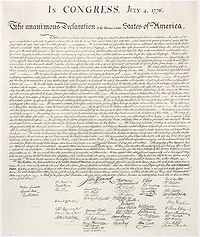 Before the typewriter, professional documents were written in cursive writing. People that had a fair hand could made a living utilizing their penmanship skills. Timothy Matlack, patriot and statesman, wasn’t paid to write with his fair hand, the final fair copy (aka parchment copy) of our Declaration of Independence.
Before the typewriter, professional documents were written in cursive writing. People that had a fair hand could made a living utilizing their penmanship skills. Timothy Matlack, patriot and statesman, wasn’t paid to write with his fair hand, the final fair copy (aka parchment copy) of our Declaration of Independence.
Which reminds me, I still write my own John Hancock in cursive.
I miss receiving letters in the mail written by friend or family member in long hand. And, somehow, thank you notes seem rather impersonal if done on a keyboard.
idk, wdyt?
Chewing the fat with a country girl
Right now, it is early Saturday morning, dark and raining. Daylight is very slow in coming and it is, indeed, a good day to write. So, with coffee in hand, I compose this post.
November was a very interesting month for me and, lucky for you, I feel like telling you all about it!
First, about NaNoWriMo. I did not write the required number of 50,000 words and did not win the coveted prize – the NaNo tee shirt. Believe it or not, I’m okay with that. Without having more than a vague notion on Day 1 of what I wanted to write, I really didn’t expect to accomplish such a lofty goal. As the days progressed and my ideas stagnated, I began to write pure garbage to try to maintain a decent word count. Then, it occurred to me that I was wasting valuable time for nothing. Don’t get me wrong. Out of the 23,706 words I have written, I might could use four or five thousand as a beginning draft to my story. And, that is good! It is a beginning. It is more than I had on October 31. Next, I begin the task of writing each of my possible three plots to see which one works.
Second, I recently received a renewal notice from my web host regarding cindyscountrycorner.com. Wow. That means I’ve been doing this blogging thing for a year now. The notice made me think about my site and how it first got started. In the beginning, I had no idea where it was headed. I thought I’d write more entries than I actually did. I thought I’d write more about aging, and books, and recipes. I thought I’d write more about the lowcountry and events going on in my neck of the woods. Turns out, this blog is not any of those things. It is really just my journal of life. It means that this blog will never get famous or that strangers from the world over will hang on every word I write or that advertisers will clamor for a spot on my site. And, I’m okay with that, too. That one renenwal notice solidified for me what this blog is about.
But, that revelation made me realize that I want to start another website. My OTHER website. The one where I actually DO write about the people and events in the lowcountry. It will be an on-line magazine. And, it will be the definitive site to visit if you are a local or a visitor to my neck of the woods! And, of course, it will attract both local and web advertisers. Well, that’s my dream, anyway! I have a domain name picked out, but cannot reveal it yet. I wouldn’t want someone else to buy it first!
A third thing that happened to me in November is meeting a writer, Amy Oscar, who is in the process of writing a book about angels. She is looking for angel stories to include in her project and I directed her to two of my stories – “Millie’s Angel” and “Thinking in Threes.” The exciting news is that she likes one of these stories (“Thinking in Threes”) and is including it in her work! Oh, I don’t get paid for the story or anything like that. Heck, I’m not even sure I will be given credit. She might only use bits and pieces of the story for all I know. But, the thing that is important is that I wrote something that someone else can use. Writing doesn’t get any better than that, me thinks! (I’ve added her personal website, Story, Spirit, Seed to my Sites I Like list located on the left sidebar of this page)
A fourth thing that happened last month is that one of my blog pictures was used on another website and it links to my website! The picture is one I took this past summer during sister vacation. It is a shot of the front of Phipp’s Conservatory in Pittsburgh, PA. Go here to see it! http://www.nextstop.com/guide/Y4WaPVDKSI4/go-pittsburgh/
A fifth thing is that I joined Facebook. If any of you would like to friend me there, you can find me by clicking anywhere on my Facebook Profile Badge which is located on the left sidebar of this page (near the very bottom of the page).
Oh, and one other thing that I should have mentioned earlier is that I am going to start writing my cookbook. I had forgotten about my desire to do that until a few days before Thanksgiving. My friend at work, Pat, had found a macaroni and cheese recipe on All Recipes she wanted to use for her big family Thanksgiving reunion. I remembered one that I make that is super easy and super good. It is from “Mrs. Whaley’s Charleston Kitchen.” This is a wonderful little cookbook that is also filled with pearls of wit and wisdom from a very charming and witty Charleston grand dame. I hadn’t had this book out in a while and immediately fell in love with Emily Whaley all over again. Since I am full of advice and opinions and love to cook, I thought that I, too, could become a cookbook author! Maybe I’ll call my cookbook “Chewing the Fat with a Country Girl.” Haha!

